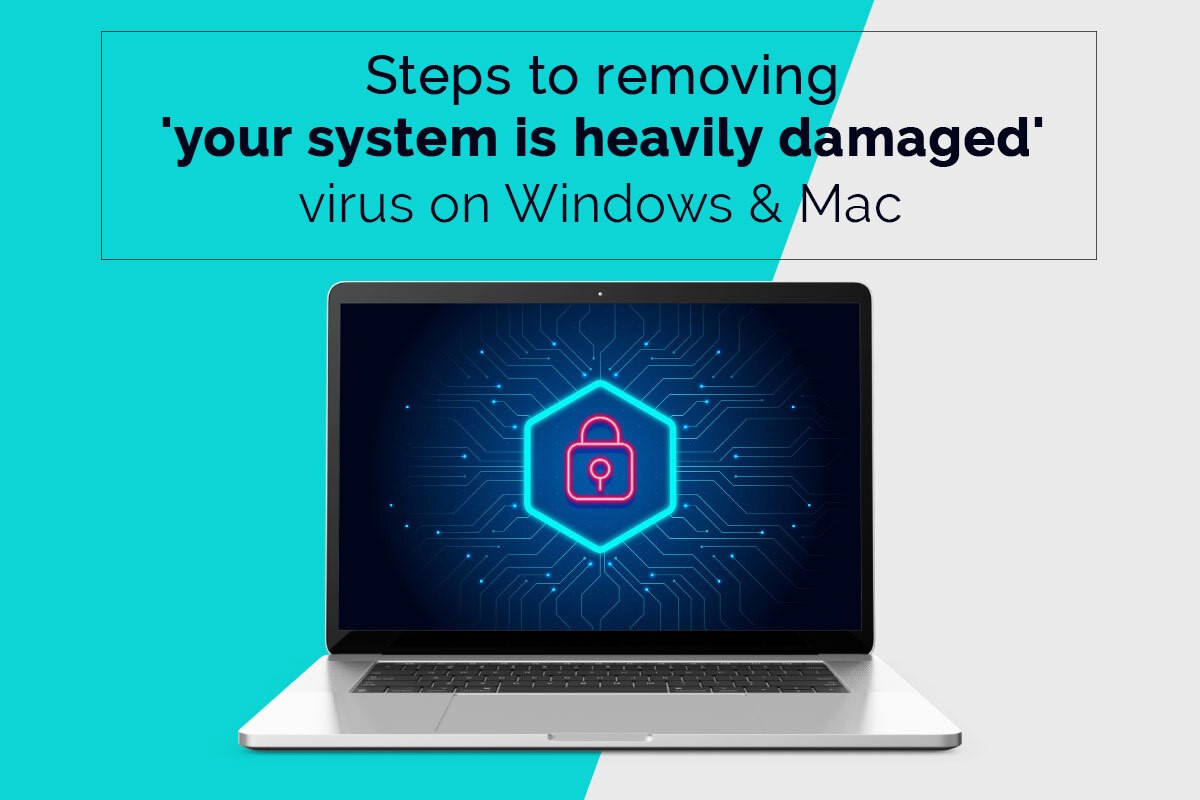The ‘your system is heavily damaged’ is a common virus that has frustrated computer users. It is a fake error message that pops up when users are trying to browse the Internet. The message is a scam, and you must not fall for this trick. The virus is meant to threaten you and make you think your system has crashed or there’s malware detected on your system. The motive is to scare you into installing malicious software on your system. You will notice that such error messages typically ask you to click on a download link promising that it will solve the problem. Again, it would be best if you did not fall for this scam.
If you encounter this message on your system, keep scrolling to learn how you can remove this virus.
Removing ‘Your System is Heavily Damaged’ Virus from Mac
Browser extensions or malicious apps can infect your system with malware. These programs are typically bundled with suspicious software that can make your system sluggish. So, it would be best if you stopped yourself from clicking on suspicious links that promise to direct you to free download websites. Also, when you encounter a fake message, do not click on the link that comes with the error message.
Besides these, you can take the following steps to remove the error message and save your system from the virus.
- Remove malicious or suspicious profiles from your Mac system. These profiles can configure your system to do certain tasks and control your system’s behavior. But browser hijackers and adware might take over your profile and control it for malicious activities. It might even prevent you from removing suspicious programs from your system. So, you need to navigate to the System Preferences app > search for Profiles > remove the malicious profiles by clicking on the minus icon and then clicking on the Remove option.
- You can remove malicious applications from your Mac system and clear memory Mac to eliminate this error message. You have to open Finder and head to the Applications option. Then, you need to scroll through the list of programs and remove the ones that appear to be suspicious. You might be seeing the error message because of the suspicious applications. It would be best to move the apps to Trash, and then empty the trash. You can also uninstall the applications. If you need them, reinstall them again.
- You need to install antivirus software so that the software can continuously scan your system and protect it. You will get to know about malware attacks even before they happen so that your personal information will be safe.
Removing ‘Your System is Heavily Damaged’ Virus from Windows
You are seeing the ‘your system is heavily damaged’ virus because your system is either redirecting you to another website or it is infected with malware. You can follow this guide to remove malware from your system to protect your computer. First and foremost, you must not accept any mail attachments from unknown sources, and you should not click any download links that appear suspicious. Whenever you install any program, you must download it from reliable sources.
If you still encounter the virus, you can follow these steps to remove the error message and protect your system.
- You need to remove or uninstall malicious programs from your computer. You have to go to Programs and Features from the Control Panel. Then, you have to click on Uninstall Program by selecting the apps or software you wish to remove from your computer. You have to find the suspicious-looking programs and click Uninstall.
- You can utilize an antivirus program to eliminate the malware that has affected your system. The antivirus program will carry out regular scans and ensure your computer is free of viruses or malware. These programs can protect your computer and ensure hackers will not steal your information from real-time scanning to using the software as a firewall. You need to thoroughly go through the list of the top antivirus programs before installing them on your computer.
- You can reboot your computer. This is one of the best troubleshooting solutions, and it solves most problems. So, instead of clicking on any link, restart your computer and see if the problem corrects itself. Before restarting, you need to close the browser, and you can even clear the cache and cookies.
- Do not install suspicious programs, and always scan your system to ensure there are no programs that you don’t recognize. Schedule real-time scanning and always clean your computer every fortnight.
Conclusion
To sum up, the ‘your system is heavily damaged’ is a fake message intended to scam you into clicking on a link or installing malicious software. It would be best if you did not fall for this trap. Stay alert!